Hi its Rahul again. I hope you all are enjoying the day.
Today i am here with 2 PC softwares. Before that tell me , do you get an Android smartphone with you. I hope in Us most of the people owns great phones like iPhone, Samsung high ranged phones etc. So lol! This is not for you. I am asking about Indians. At the age of 18n i too owned a Samsung galaxy. But someone from the gym stole my phone. So after that my life became miserable as i can’t earn from android apps like app nana and champ cash about which i posted earlier.
So my friends if you don’t get an android phone but just a PC, You no longer needed to worry about anything. Like emulator android itself got two great emulators which you can use. I know that some of you people may be familiarized with them. The first one is BLUESTACKS. It’s used by professional tech people to hack or crack application. But in the manner of android emulator it plays an awesome job.
Bluestacks is an Android emulator which helps all of you to play Android apps and games on your PC. Yeah guys. It has direct access to Playstore so that you can use just like a mobile phone, can download by going to Play store as some emulators don’t have the right to go to Play store. If you want to do some hacking things, i prefer you to download BLUESTACK TWEAKER too. It helps you to change device id, guid etc .. Friends, this is how I cracked Appana, the mobile application.
Now the second application is YOUWAVE. Unlike Bluestacks, Youwave doesn’t consumes internet. It’s the safest android emulator if you have a limited data plan. It is restricted from going Play store, direct access is restricted. But downloading the concerned apk from internet enables you to work on it.
Guys, I hope this article is useful to all my Skyper friends. I am glad that you read this completely. Have a great day








Leave a Reply