Hello friends!!
How you all are doing, hope everyone is doing okay!!
Good evening friends!!
Nowadays Internet is most important thing in everyone’s life. I want to add that this world has now became a digital world. Nowadays smart phones are so much developed that they have decreased the use of PC and Laptops. So today I want to share tips so that you can surf internet efficiently from your phone!!
1- USE THE BEST MOBILE BROWSER- There are many mobile browsers both for IOS and androids and it also works almost similar but but little features like syncing with your desktop browser could push you towards a favorite. I would like to prefer Chrome browser, but there many more good working browser you can choose.
2- USE AN AD BLOCKER- I hope you all know about Ad Blocker. You only need to activate it while browsing internet. This will help to boost up the internet speed and will also help to save your battery life. Here are the ones that work best on iOS and, for Android, consider Adblock Plus for Android, a standalone web browser that blocks ads.
3- TURN ON DATA SAVER MODE- Data saver mode helps to save your data while browsing internet. Chrome browser have the setting of data saving which helps loading those pages while slow connection without using extra data. In Android phone you can activate Data saver mode in settings.
4- USE TEXT EXPANSIONS AND ALTERNATE KEYBOARD- Alternate keyboards helps you peck away less on tiny screens of mobile phones. There are many things which you have to enter often while browsing, like company’s name, email id, etc. So for these words create your own text expansion shortcuts. And to activate this, many apps are available.
5- LEARN SHORTCUTS AND GESTURES FOR YOUR PHONE- As you have seen on Desktops, various shortcut keys are available, the same will help you on your phone by saving time. For example, you can switch between open tabs by swiping horizontally on the omnibar or refresh a page by swiping down from the top of a web page.



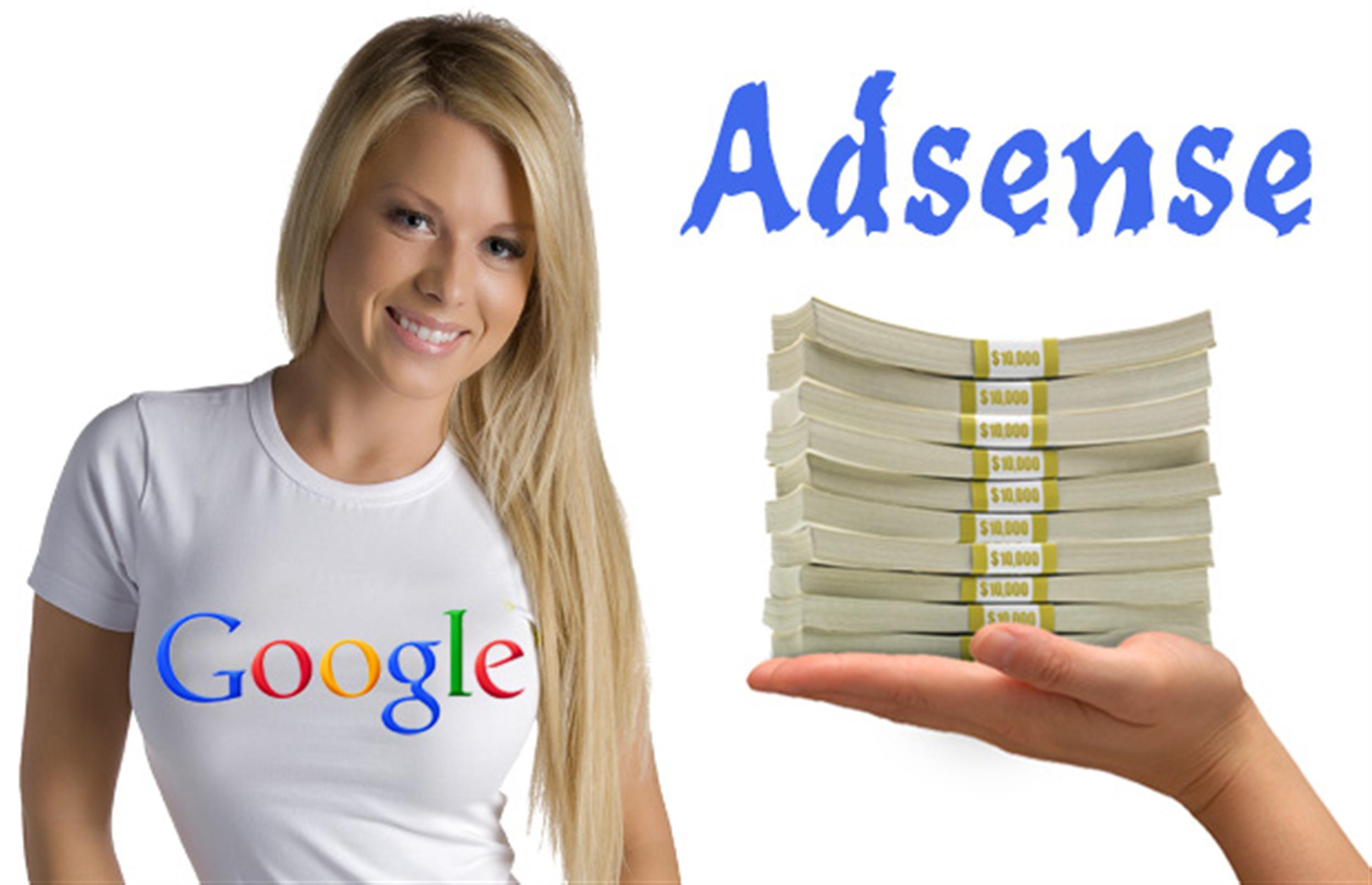




Leave a Reply